How to set up a second Gmail account
Contents
There are many reasons. Let’s have a look at some of them

Going without a Google account these days is virtually impossible. Those areas which are not monopolized are heavily dominated. Gmail, Office, YouTube, Meets, cloud storage, navigation – you certainly use some of these if not all. Often one account is not even enough. Luckily, now you can set up a second Gmail account with a virtual number from Tiger SMS. Why do people want to make a second Gmail account though?
There are many reasons. Let’s have a look at some of them:
some people need a separate account to promote their business;
often it’s convenient to do different projects on separate Google Drives in order not to mix up the files;
the most popular one is having a special Gmail account to deal with personal and business mail independently;
many people just want to have a back-up account in case theirs is banned or lost in another way.
Anyway, you might have your own reasons for setting up a second Gmail account. Whatever your reasons are, registering through a virtual number is the most reliable and affordable solution at the moment.
For getting a virtual number you cannot find a better place than Tiger SMS. Buying a number from us is cheap and easy. You’ll be able to have as many verified accounts as you need, and not just on Google. Mind that accounts created with our virtual numbers are as reliable as if you verified them with your personal number. However, they have one substantial advantage: they are fully anonymous and can’t be traced to your personality unless you want that.
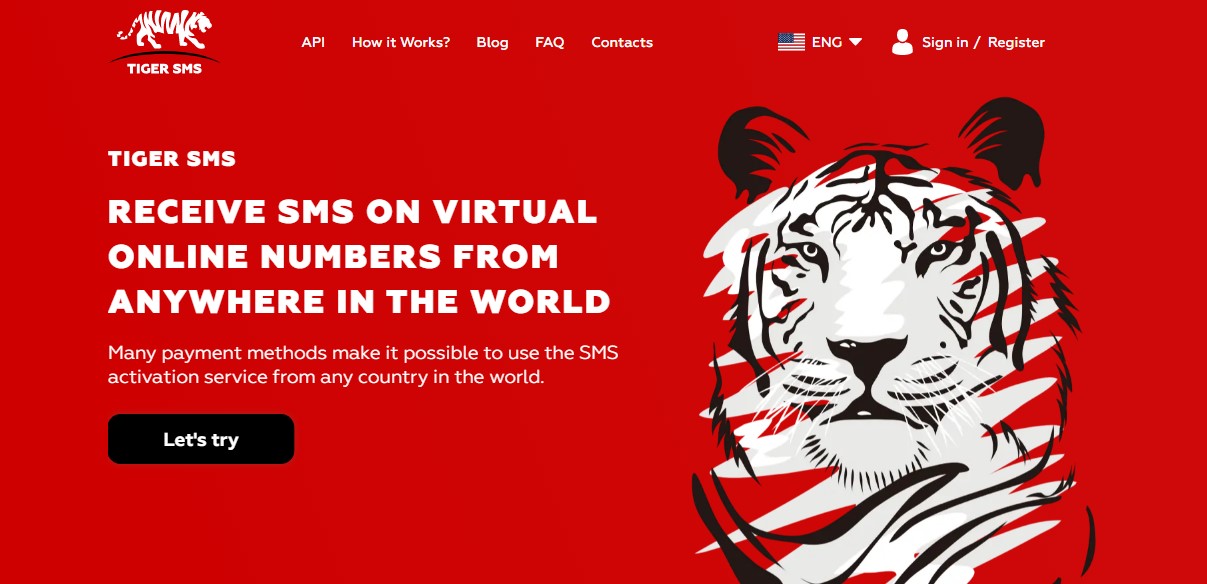
How to make a second Gmail account through Tiger SMS?
Registration with a virtual number is almost identical to your usual registration. You’ll receive your verification code online on our site - this is probably the only difference. But to get those multiple email accounts in Gmail you need an equal number of virtual numbers purchased before you start the procedure. Why is a virtual number better than other options?
Buying a real SIM card is expensive while an SMS on a virtual number only costs a couple of cents;
Buying an existing account is risky as you may lose it any moment;
Buying a virtual number is very fast and effortless, even when it’s your first time using the system;
You can have Gmail with multiple accounts - as many as you need;
With a virtual number you get a reliable profile that is “clean” to the system. You don’t risk getting a shady account on the verge of block and you don’t have to deal with illegal account resellers.

How to create a second Gmail account with Tiger SMS
In order to make a second Gmail account with a virtual number follow this guide:
1. Register on Tiger SMS to have a personal page. That’s necessary to be able to buy and manage your virtual numbers. Don’t worry, it’s anonymous and is only connected to an email.
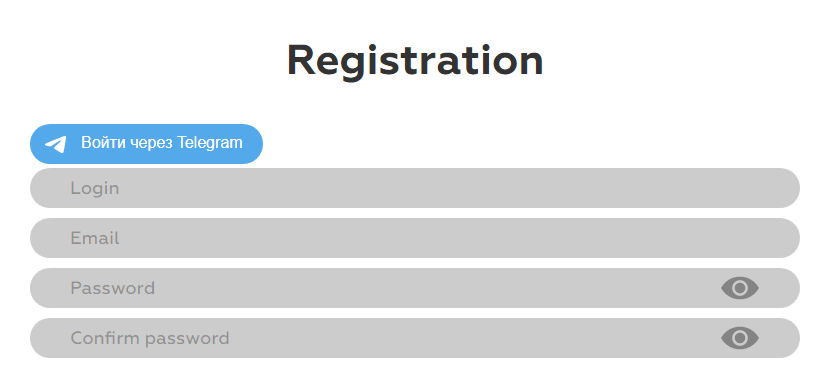
2. See the price for a verification SMS from Google in a desired country.
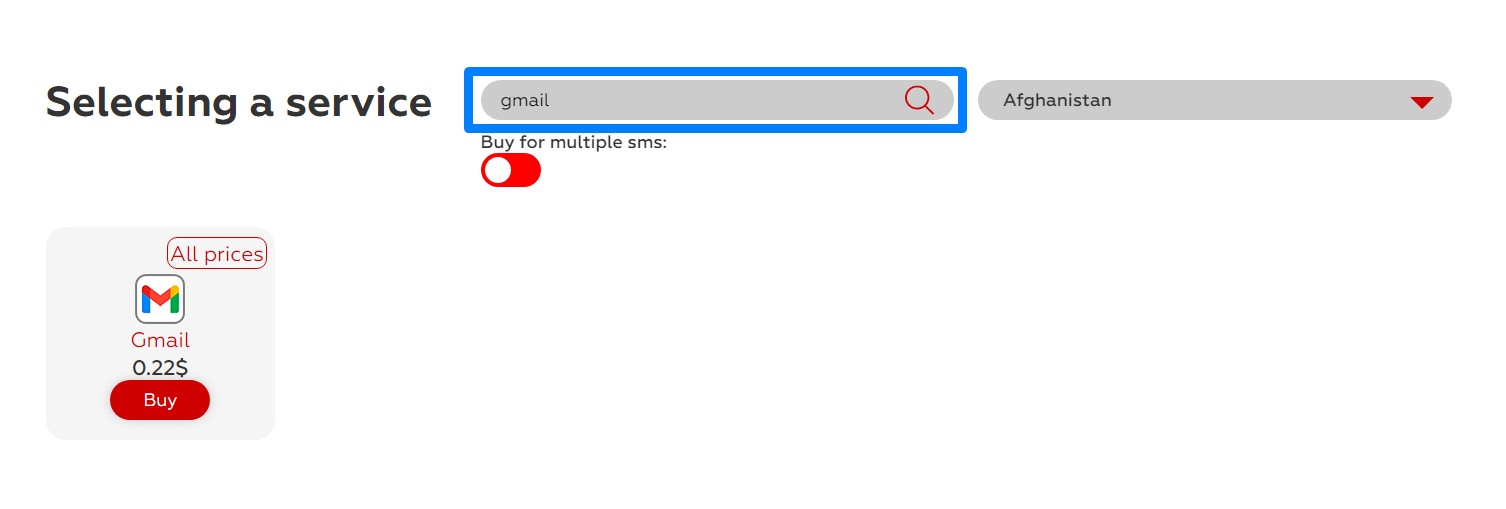
3. Top up your account for this amount. We support any bank cards, various electronic payment systems and crypto.
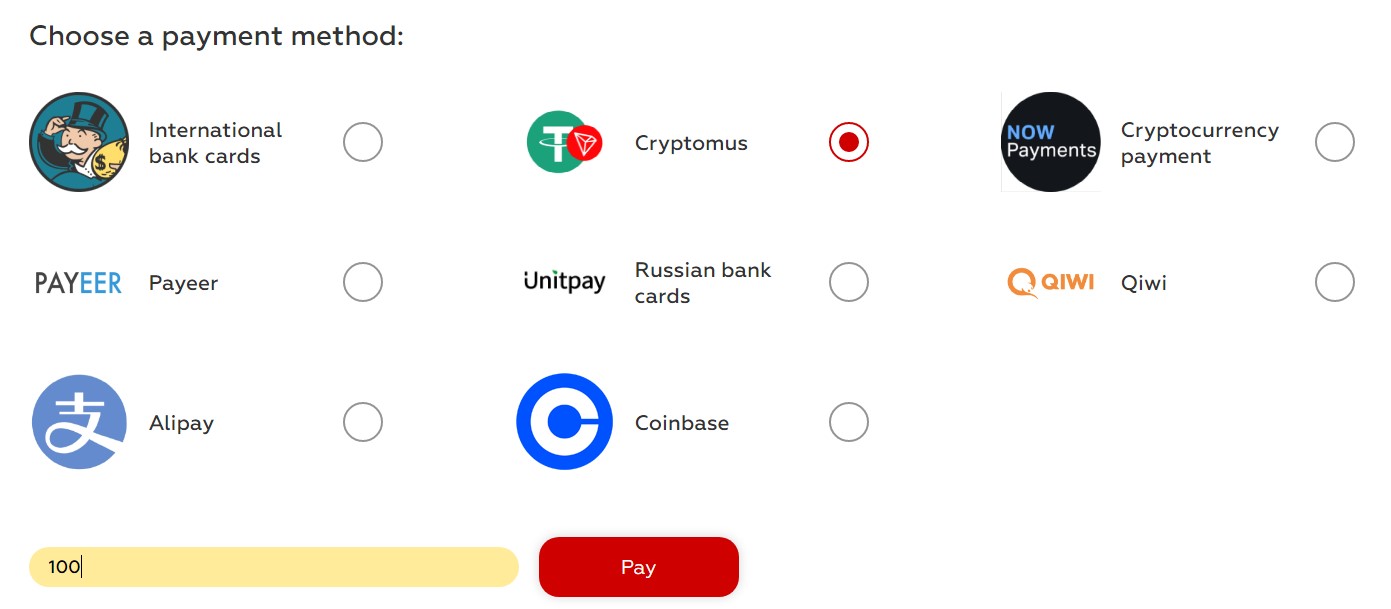
4. Come back to the offer you want (Google, in our case) and choose the country again. Mind that your future account is going to be connected to this country.
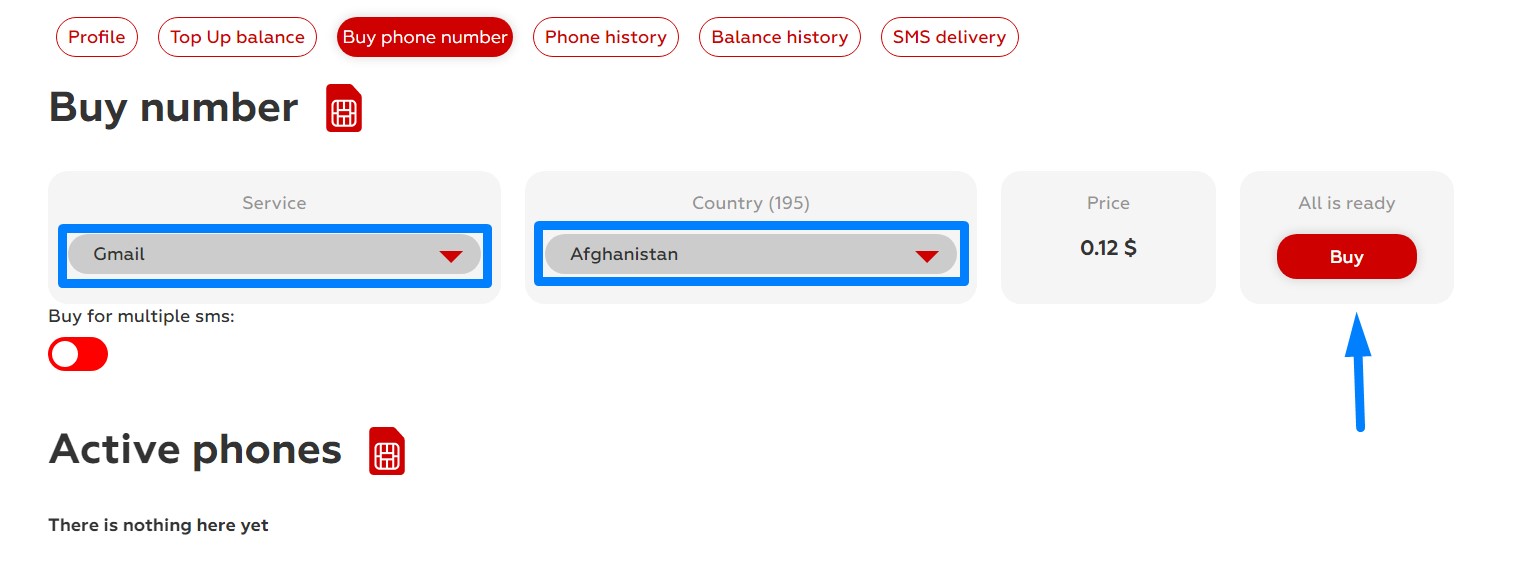
5. Buy the number and see it on your personal page. Now, in the same way, you can buy as many numbers as you want.
Now that you have those numbers, you can move on to making a second Gmail account. It’s simple, but just in case we’ll give you instructions:
1. Open Chrome if you register from a PC or launch any Google app on your mobile device.
2. In the top right find the button to go into your account. Once you open the menu you’ll see the button to register a new account. Press it.
3. Now follow the usual procedure of registering an account. When you arrive at the stage of a phone number, type in your virtual number from Tiger SMS.
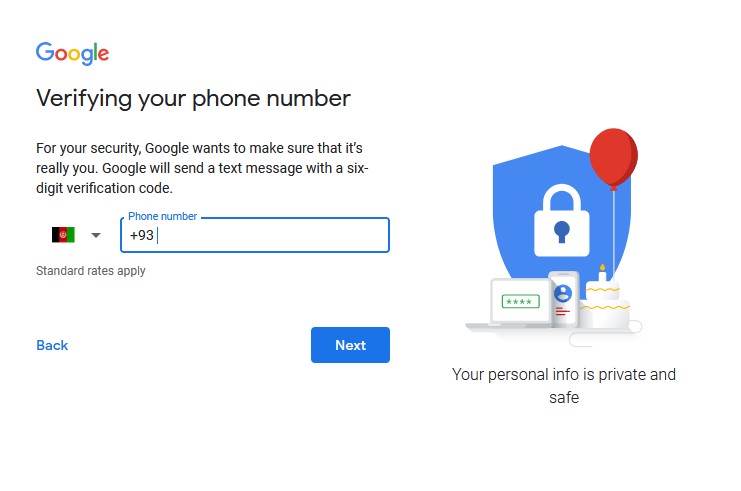
4. Open your personal page again and press “Get SMS code” for the corresponding number. Wait until the verification code arrives.
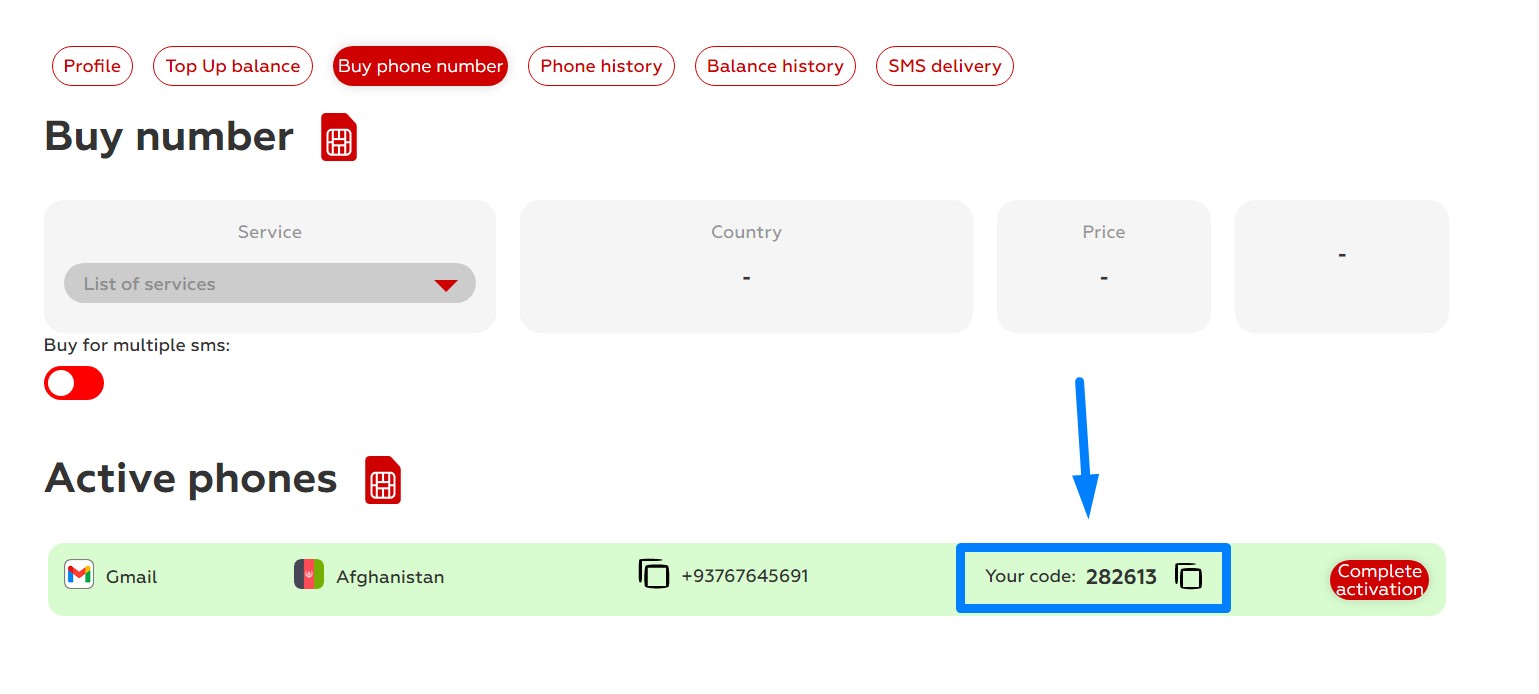
5. Use the code to confirm your account.
6. Done. Create as many anonymous profiles as you need.
This is how to open a second Gmail account. As you can see, it's fast and easy with Tiger SMS. Try and never even consider any other option.



